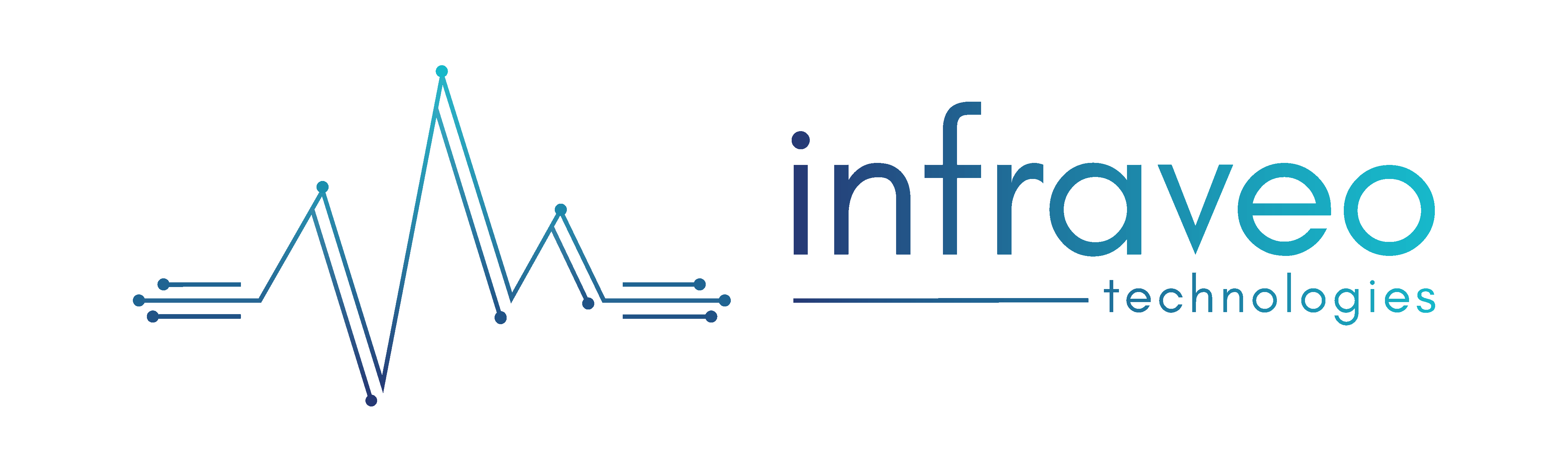Introduction
Your website is an important part of your business, even if it’s indirect. It’s where you can showcase your products, services, and ideas without having to go through the hassle of physical stores. But if your WordPress site isn’t appealing or easy to use, visitors will leave without buying anything at all!
Create a clear brand identity
- Make sure your brand stands out.
- Use your logo and colors consistently.
- Be clear about what you do and have a personality that resonates with the audience.
Make your site easy to use and read
Make sure it’s easy to use, with a clear focus on what you need from the site. Make sure it’s also easy to read, with clear navigation and simple text that doesn’t require multiple reads of the same sentence.
Make sure that people can find what they’re looking for quickly by using words and phrases appropriate for each section of your WordPress website (e.g., “the class schedule” vs “the class schedule”). This will make it easier for visitors who don’t know what they want yet—and even if they do know exactly what they want, this step will help them find out more information about how their classes work together!
Design a site that works on any screen
- Mobile-first design
- Responsive design
- Adaptive design.
Use quality images
When you’re creating your WordPress site, it is important to make sure that the images on your site are high-resolution and royalty-free.
- High-resolution: The higher the resolution, the better quality of your image will be. For example, if an image has a width of 1000 pixels and a height of 500 pixels, then it will look much better than one with a width of 600 pixels and a height of 400 pixels. The reason for this is because when we zoom in on an image (by zooming into our web browser), we see more detail at each step down until finally reaching our final destination where all details are visible in full clarity!
- Royalty Free: If possible, try not to use any copyrighted material such as images by other websites like Flickr or Picasa but instead go ahead and create some original ones!
Add useful professional tools
Professional websites need to have a contact form and newsletter signup. They also need to have a blog, portfolio, calendar, and pricing table.
To add the contact form
- Go to your dashboard and click on “Add New” in bottom right corner of your screen. This will open the Add New Form window where you can enter all the details of your new form including its name (your site name), description and location on your website. You can also choose whether this is required for registration or if visitors need to be logged in before they see it.
- Once done making changes press Save button at bottom right corner of screen.
- Return to the Add New Form page where you added the HTML code for the new fields. In order words here we are adding HTML code but no PHP code yet! We’ll do that later when we start coding our pages using WordPress. <br
Engage your audience
A strong call to action is important. It’s the part of your website that will get people to act and convert. You need to make it easy for them to find exactly what they want, when they want it, how they want it, and where they can complete their purchase or sign up for something. Here are some ways you can engage your audience:
- Every page should feature a contact form so that visitors can easily contact you (and not just leave feedback). The more data you collect from visitors, the better off everyone will be when they eventually purchase!
- Get people talking about what’s happening with our blog posts by adding a subscribe button so readers know when new posts come out, so they don’t miss out on anything interesting happening here at [company name]. This will also promote interaction between readers who might not otherwise interact since they have different areas of interest.
Your website is an important part of your business, even if it’s indirect
You should treat your website with the same respect as you would treat any other aspect of your operation. Your website is a digital representation of your brand and represents all that you have worked for in creating it.
It’s important to remember that every bit of information on a web page has been designed with some purpose in mind—whether it be helping someone find what they need or simply making them laugh at something ridiculous (like our own back-end joke). The goal here isn’t just to make people laugh; it’s also about getting them excited about what you offer so they’ll want more from you!
Conclusion
A website is a great way to build brand awareness and attract new customers. With the right tools and resources, you can make your WordPress site look professional by using images and text that are easy to read as well as engaging content that appeals to visitors’ needs.