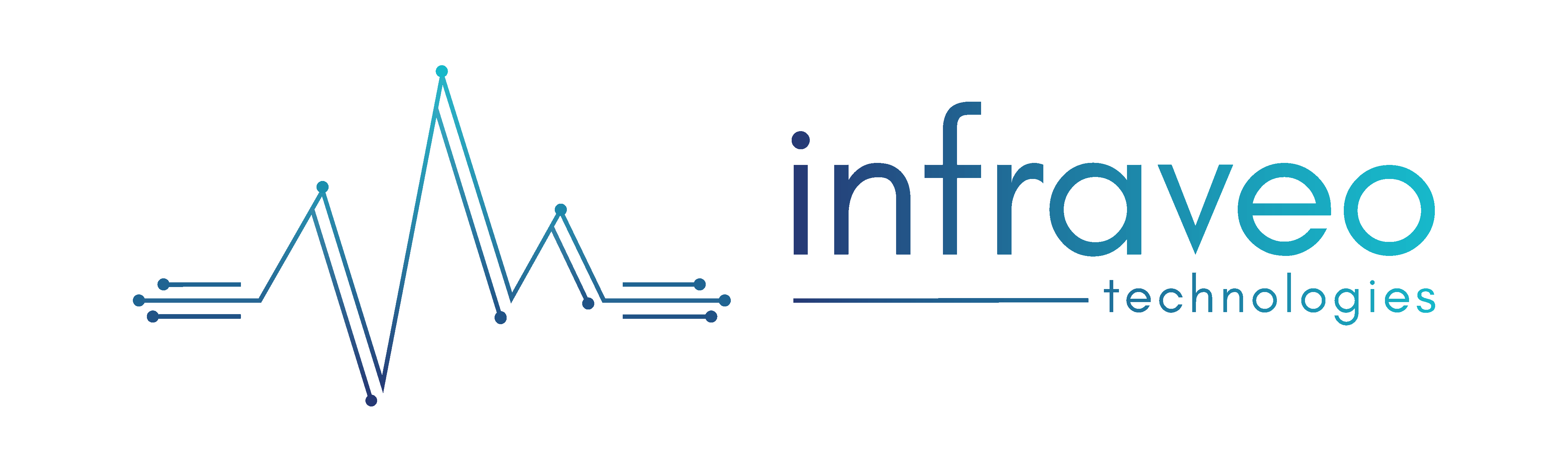Introduction
A cloud-based team communication tool called Microsoft Teams is a component of the Office 365 and Microsoft 365 software apps. In November 2016, Microsoft Teams become available as a part of the Office 365 platform. It went live worldwide. It offers workplace chat, web conferencing, file storage, and application integration, and it competes with Slack, a service that provides comparable features. Microsoft Teams is a web-based desktop application built on top of the GitHub Electron framework, which combines the Chromium rendering engine and the Node.js JavaScript platform.
What is Microsoft Teams?
As a part of the Microsoft 365 family of products, Microsoft has created an entirely new professional communication platform called Teams. It is a platform for teamwork that combines audio, video, chat, and file sharing. It is made to be utilized by dispersed, remote, and local work teams, everyone who works for any company or organization.
Major key features
The list of some key features is given below:
1) Messaging chat:

It is a chat-based collaborative team that offers group and individual messaging along with persistent and threaded conversations. An audio or video call can be added to a group or one-on-one conversation by users. Team communications can include emoticons and GIFs, just like other messaging services (Graphics Interchange Format).
2) Calling:

The ability to offer outbound calling directly from the client is one of the most underutilized features. It is a great solution for users who are mobile or remote to keep a reliable connection using only one connection.
3) Screen sharing:

A popular component of team collaboration tools is this outdated but essential capacity. Users can share their desktop screens, including files, during Teams conversations or video meetings, as the name suggests.
4) Calendar:
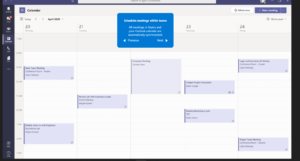
Users can manage their workweek, meetings, and other daily appointments using Teams’ flexible calendaring, comparable to Microsoft Outlook email. The calendars for Teams and Outlook are deeply connected.
5) File sharing:

Remote teams can store, share, and update documents using this functionality of the document management system. Within Teams, users can easily collaborate on the same document.
6) Video meetings:

Teams provide some essential video conferencing features like personalized virtual backgrounds, meeting recording, transcription, whiteboarding, and breakout rooms.
7) Webinars:

10,000 individuals can attend a team’s online seminar in a view-only broadcast. Until the end of 2021, larger broadcasts that can reach 20,000 people are available to handle the increased number of remote workers during pandemics. By 2022, only 10,000 people will still be alive.
Conclusion
Since many meetings moved to a cooperative environment, teams, and other technologies like Zoom and Google Meet became extremely popular. It has about 270 million monthly users as of 2022. Even in the most challenging situations, working groups can come together because of their strong combination of automation, communication, and collaboration tools.
Images Reference Link: Video Conferencing, Meetings, Calling | Microsoft Teams