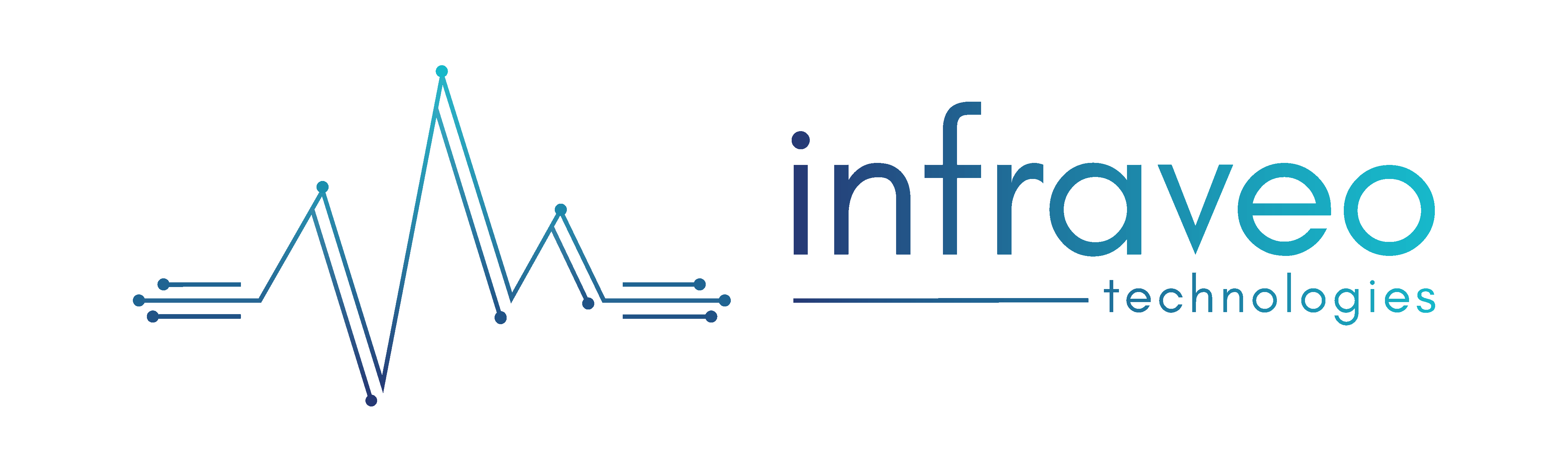Introduction
A file hosting service operated by Microsoft is called OneDrive. It was first introduced in August 2007 and allows registered users to synchronize and share their data. In general, cloud storage works by saving your documents to a server, which is a distant computer with a large amount of storage. By transferring files to OneDrive’s specific syncing folder, you can save your data to these servers. This means a person can use multiple places to access and edit the same document. OneDrive makes it quite simple to access online storage and offers options for sharing documents.
What is OneDrive?
A type of online storage is OneDrive. It also can be used to store additional files outside of your hard drive, maintain system transfer of data across multiple devices, or even operate as an online backup.
Important Primary Reasons to Use
1) Document Scanning:

With the OneDrive app, users can quickly save documents, business cards, and whiteboards to your OneDrive for later use. Multiple scans can be combined into a single PDF with the help of the multi-page scanning option. use the OneDrive markup tool to modify document scans with text, drawings, shapes, and symbols.
2) Online Photo Storage:
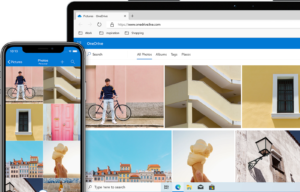
The attached device’s photos and videos will be added. Additionally, any future portable devices users connect to will automatically add recent photos and videos. Photos come in these widely used image formats like JPEG, JPG, TIF, TIFF, GIF, PNG, RAW. Videos include these common formats like AVI, MOV, WMV, ASF, MP4.
3) Free Online Cloud Storage:
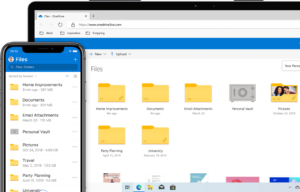
With OneDrive’s free cloud storage, users can save any documents, photos, and access them from any location and device. Free up space on any devices for applications and services by using OneDrive’s online cloud storage.
4) Personal Vault:
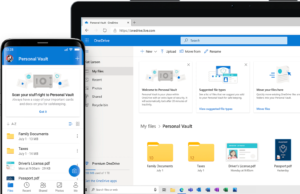
OneDrive’s Personal Vault is a secure space where you can keep your most important or sensitive documents and images without giving up the convenience of anywhere access. Passport, driver’s license, and other important documents should all be stored digitally in Personal Vault. Identity verification will secure your data while still making it easily accessible on all your devices.
5) PC Folder Backup:

OneDrive PC folder backup allows you to safely back up your Windows PC’s important folders, including the Desktop, Documents, and Pictures folders, making them safe and accessible from other devices. If you have not previously done so, see Sync files with OneDrive in Windows to set up OneDrive on your computer. The cost of backing up a PC folder is free.
Conclusion
OneDrive is simple to use and has all the functions and user could need. It is an easy and affordable method to expand the storage on your device or share data with other people. It is also available on mobile devices, including Mac, iPhone, and Android. Some users, especially those who currently use Microsoft Office, will find this to be the best solution. Additionally, this guide explains how to manage multiple OneDrive accounts if you require them.
Images Reference Link: Personal Cloud Storage – Microsoft OneDrive