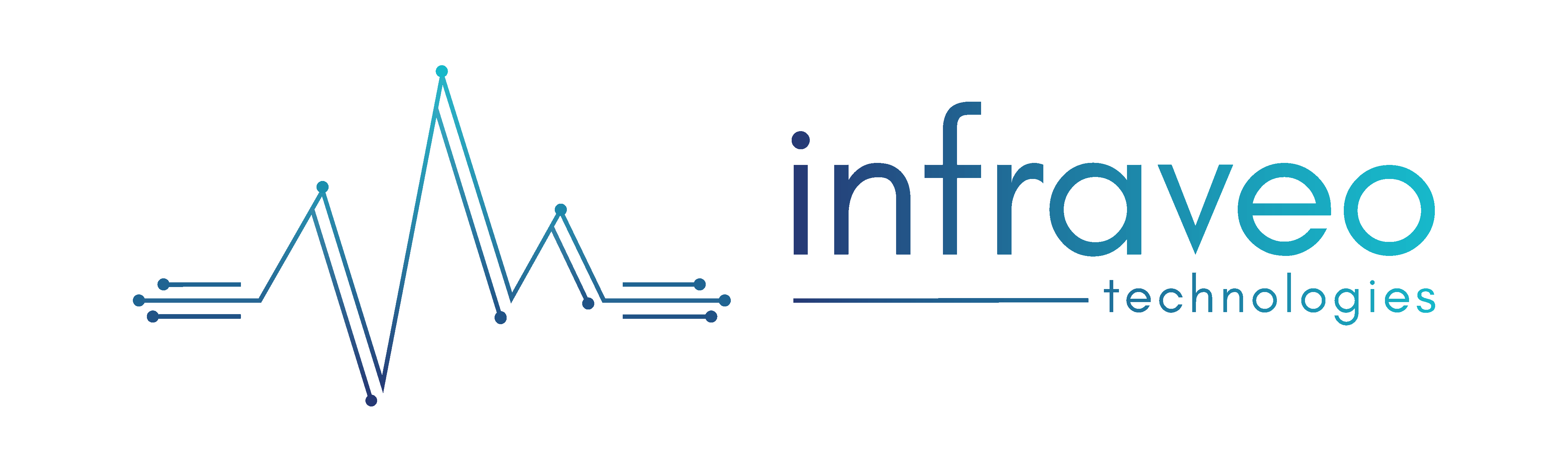Introduction
Selenium is among the most popular open-source Web UI (User Interface) automation testing suites. Jason Huggins created it first as an internal tool at Thought Works in 2004. It is a useful tool for automating web browser management. It works with all popular browsers and operating systems, and its scripts may be written in many other languages, such as Python, Java, and others. For our purposes, Python will be used. Selenium is simple to set up on operating systems such as windows, Linux, Solaris, and Macintosh. Additionally, it supports mobile operating systems including iOS, Windows Mobile, and Android. At the moment, Java and C# are the most widely used Selenium Webdrivers. Any of the supported programming languages can be used to create a Selenium test script, which can then be executed directly in most current web browsers.
What is Selenium?
Selenium is an open-source (free) automated testing platform used to verify web applications across many platforms and browsers. The Test Scripts can be defined in a variety of programming languages, including Java, C#, and Python. Its testing is the common phrase for various tests using the Selenium testing tool.
Components of Selenium
Selenium has been used by automation testers around the entire globe for an exceptionally long time. The four main components of selenium are as follows:
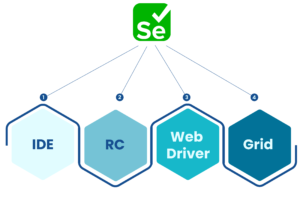
1) IDE:
The main tool in the Selenium Suite is the Integrated Development Environment (IDE) for Selenium. It is implemented as a Chrome Extension and a Firefox Add-On. Enables the recording, editing, and debugging of functional tests. It was once known as Selenium Recorder. In 2006, Shinya Kasatani gave Selenium-IDE to the Selenium project after developing it. The scripts created in the Selenium IDE are defined in Selenese, a scripting language for Selenium.
2) RC (Remote control)
Selenium Remote Control (RC) is a Java server that receives HTTP commands for the browser. It can be more effectively integrated into already-existing unit test frameworks because RC enables the creation of automated tests for a web application in any programming language. Since the HTML test case requires a running instance of the Selenium RC server, each parallel run should use a separate port.
3) WebDriver:
After Selenium RC, Selenium Webdriver was created. It accepts commands and delivers them to the browser. Multiple computer languages, such as Java, Python, JavaScript, and others, can be used to create automation testing. Tests can be run on any server using Selenium WebDriver. Thus, a browser instance is started and managed by the WebDriver directly. The WebDriver is compatible with a variety of operating systems, including Windows, Mac, Linux, Android, and others.
4) Grid:
Selenium Grid is a server that enables web browser instances executing on remote machines to be used in tests. It Grid uses a single server as the hub. It enables central analysis of multiple browser setups and versions, as well as parallel testing across several machines. The ability to run tests on remote browser instances helps spread out the testing load across several machines and for running tests in browsers that are supported by various platforms or operating systems.
Advantages of Selenium:
- It is a completely open source, freeware, and portable tool.
- Windows, Macintosh, Linux, Unix, and other popular operating systems are supported by Selenium.
- It supports a wide range of browsers, including Safari, Chrome, Firefox, Opera, and Internet Explorer.
- It provides a wide range of languages, like Java, Perl, Python, C#, Ruby, Groovy, Java Script, and VB Script, and many more.
- Android, iPhone, Blackberry, and other mobile application testing may be accomplished with Selenium.
- It supports exceptionally low CPU and RAM usage when running scripts.
Disadvantages of Selenium:
- It requires several specialized resources. The resource should be highly knowledgeable about framework architecture.
- Built-in add-in support is not available in Selenium.
- Image-based applications are challenging to test.
- The time it takes to create a Selenium script was quite long.
- It only supports web-based applications; it does not support applications that run on Windows.
- The file upload feature is not supported by Selenium.
Conclusion
Selenium is simple to learn and use for basic functional web application testing. It enables recording and playback for web application testing. It can execute a script several times on various browsers. Selenium testing does require some coding for setup and maintenance, as well as certain third-party connectors for carrying out several testing procedures. However, it offers a lot of fantastic capabilities, including an open-source web framework for automated cross-browser testing.