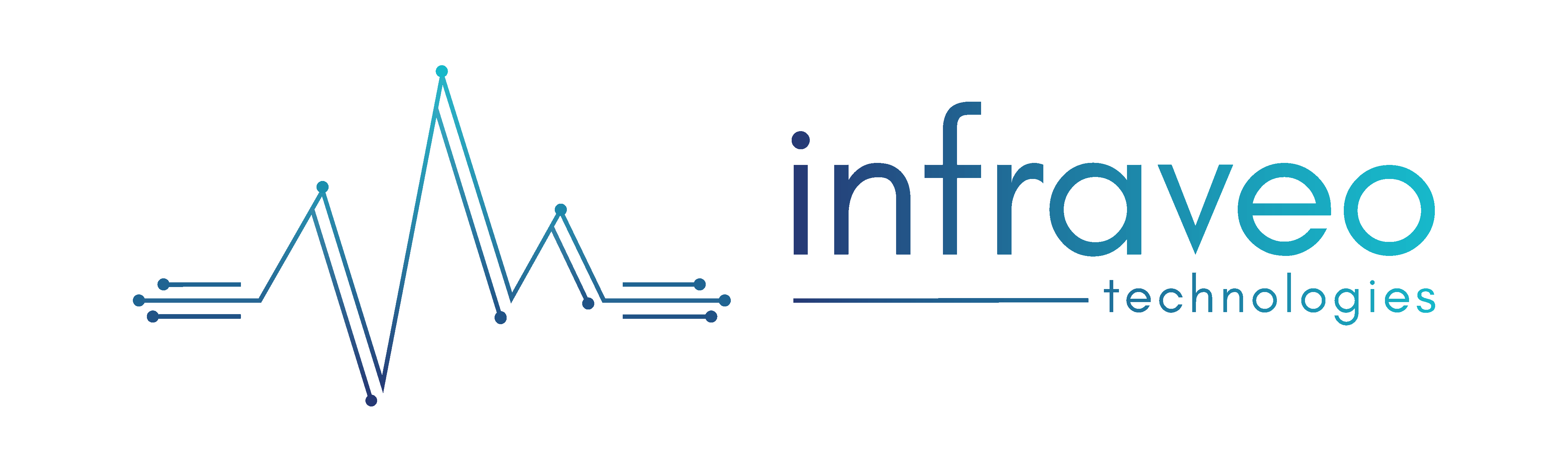Introduction
Git is a well-known version control program. Since its beginning by Linus Torvalds in 2005, Junio Hamano has handled its maintenance. Git is a distributed source code management and revision control system with a good internet connection. We can keep track of and collaborate with our team members in the same workspace due to the version control system. Due to the thousands of parallel branches, it promotes non-linear development.
What is Git?
Git is a Version control method to show various content. In software development, it is usually employed for source code management. It was created to organize the development team’s work. We can keep track of each other’s work and collaborate in the same workspace due to version control.
Features
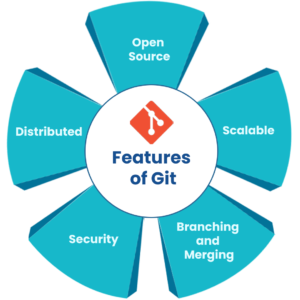
1) Open Source: The open-source GPL (General Public License) is used to distribute Git. The source code can also be changed to suit your needs because it is open source.
2) Scalable: It is truly scalable. So, it can easily manage these changes if the number of collaborators increases in the future. Since Git is a whole repository, the data stored on the client’s side is quite simple because it compresses all the general data using a lossless technique.
3) Distributed: It is distributed, which is a notable feature. The concept “distributed” means the ability to “clone” the proper repository than moving the project to a different system.
4) Security: It is safe to use. It identifies and properly defines things in its repository using the SHA1 (Secure Hash Function). When a file is checked out, its checksum is used to verify and recover it. It means that without knowledge, it is difficult to update any data from its database, including a file’s name, date, commit message, and other data.
5) Branching and Merging: It allows many branches to be created completely separately from one another. Every update to your codebase may be made in an isolated environment due to feature branches. Creating, deleting, and merging branches are all steps we may take, and they only take a few seconds.
Git using the command line
- Confirm installation:
The first thing we need to do is to check if Git is installed:
git –version
git version 2.30.2.windows.1
If Git is installed, it should show something like
git version X.Y
2. Configure Inform Git of your identity easily. Version control systems should take note of this since each Git commit makes use of this data:
git config –global user.name “Infraveo-test”
git config –global user.email test@infraveo.com
3. Creating Folder:
Now, let’s create a new folder for our project:
mkdir infraveo-git
cd infraveo-git
4. Initialize :
After getting to the right folder, you can start Git on that folder:
git init
Initialized empty Git repository in
/path/infraveo-git/.git/
You’ve just set up your first Git repository.
Conclusion
Hence, it is simple to use, has a small environmental impact, and performs quickly. It is a distributed version control system that is free and open-source and made to manage all types of projects quickly and effectively, from quite simple to large. In addition to helping remote, non-linear workflow, its objectives include speed and data integrity.