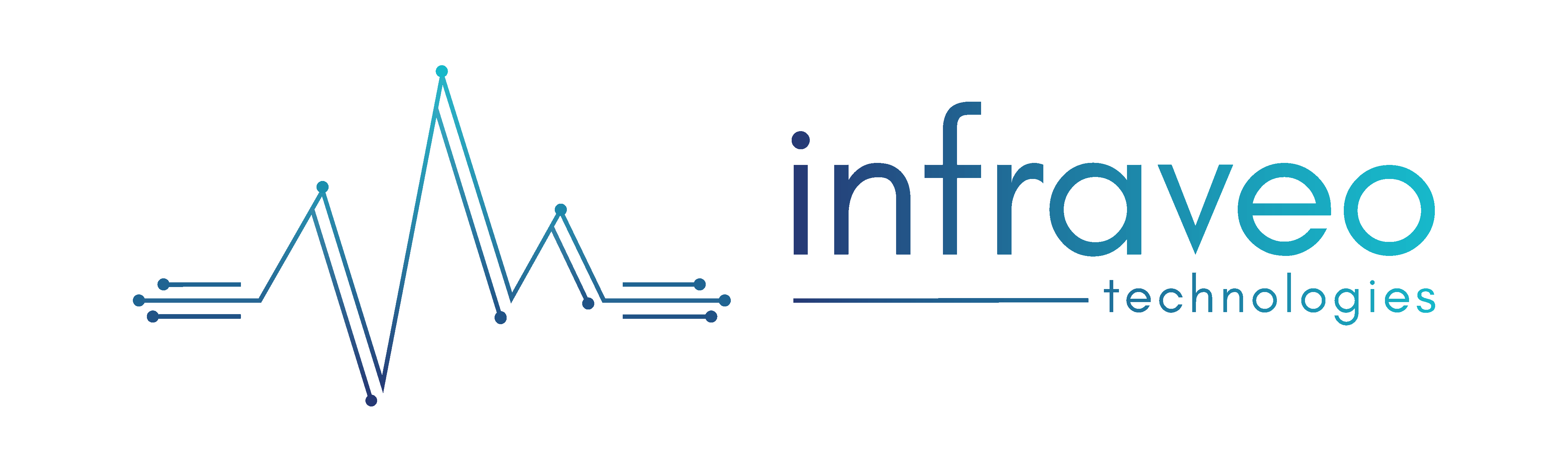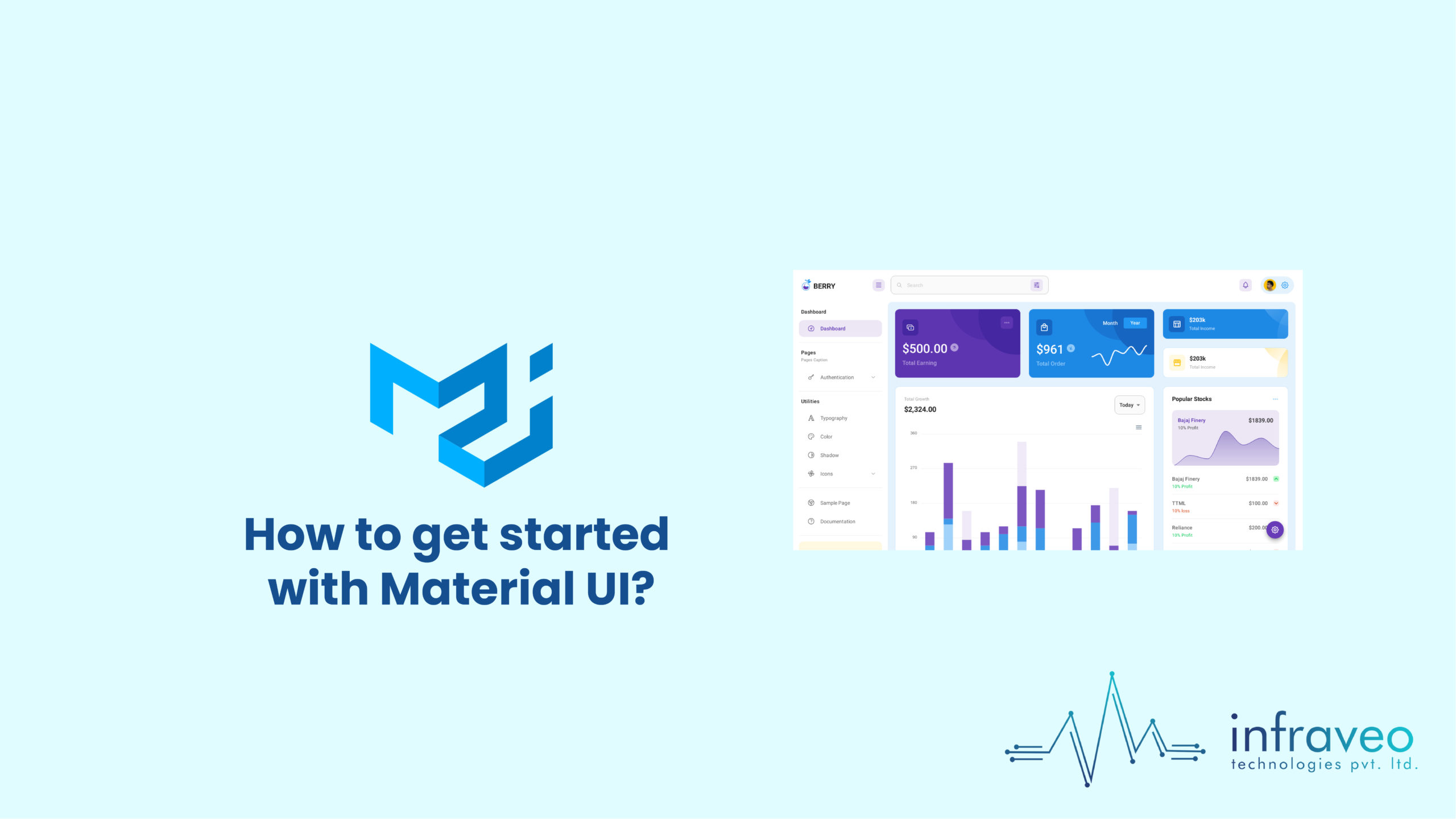Introduction
Rapid prototyping, increased software development speed, and the development of UI fast are all goals of the Material-UI framework. It enables programmers to concentrate more on the logical levels of their applications rather than tinkering with CSS-related interface components. Material-benefit UI’s is that it was designed for React. But what is React?
A JavaScript tool called React is used to develop UI. According to Internet world stats, it has surpassed jQuery, Express, and Angular to become the most extensively used front-end development framework. React is special because it enables you to build reusable components that make it simple to read and manage your code. React immediately modifies a component in response to user interaction, making your app more responsive and quicker.
Material UI is a popular set of React components that can be used in both front-end web development and React Native Apps. These components offer great flexibility and are used all over the world. Material UI is open-source and free, which makes it an attractive option to developers who don’t want to spend money on their web or app design!
How to Install Material UI?
Companies as diverse as Airbnb and Gmail use Material UI in their products. It is not just for big companies either; if you are a developer or designer, you can use Material UI to build your app.
To install and save your package.json dependencies, run the command below using npm:
npm install @mui/material @emotion/react @emotion/styled
Using yarn, you may also incorporate the Material UI into your application:
yarn add @mui/material @emotion/react @emotion/styled
Components of Material – UI
It is a set of components that can be used to create beautiful and functional UI in Android. It aims to solve some of the most common problems developers face when developing apps. Material UI is a design system that helps you create beautiful, responsive interfaces for the web. Some of its components are here –
1. Accordion ✓ (Legacy Material v1)
2. App bars
- Top ✓
- Bottom ✓
3. Banners (Can be composed)
4. Bottom navigation ✓
5. Buttons ✓
- Text & contained buttons (formerly flat & raised) ✓
- Toggle buttons ~ (Lab)
- Icon toggle buttons ✓ (Custom Checkbox)
6. Buttons: Floating Action Button ✓
- Transitions:
- Speed dial ~ (Lab)
- Menu
- Morph
- Fullscreen
- Extended FAB✓
- Speed dial
7. Cards ✓
8. Menus ✓
- Dropdown menu ✓ (Can be composed)
Cascade
- Exposed dropdown menus
Text field dropdown menu ✓ (Select)
Editable dropdown menu
- Contextual ✓
9. Sliders ✓
- Continuous ✓
- Discrete ✓
10. Subheaders ✓ (Legacy Material v1)
- List ✓
- Grid ✓
- Menu
11. Tabs ✓
- Fixed tabs ✓
- Scrollable tabs ✓
12. Text fields ✓
- Standard ✓ (Legacy Material v1)
- Filled ✓
- Outline ✓
- Types:
Single line ✓
Multi-line ✓
Text-area
Full width ✓
- Assistive elements:
Helper text ✓
Error message ✓
Icons ✓
Character counter
Conclusion
Hope you enjoyed our quick rundown of Material UI. As a library that is pre-built with useful components, it offers far more value than many other React libraries out there. We also love how it helps keep our codes clean and makes it easier to manage states and props, especially when using the useState() hook from React Hooks API. Next time you need to build a user interface in React, we think Material UI will be a perfect fit for you.