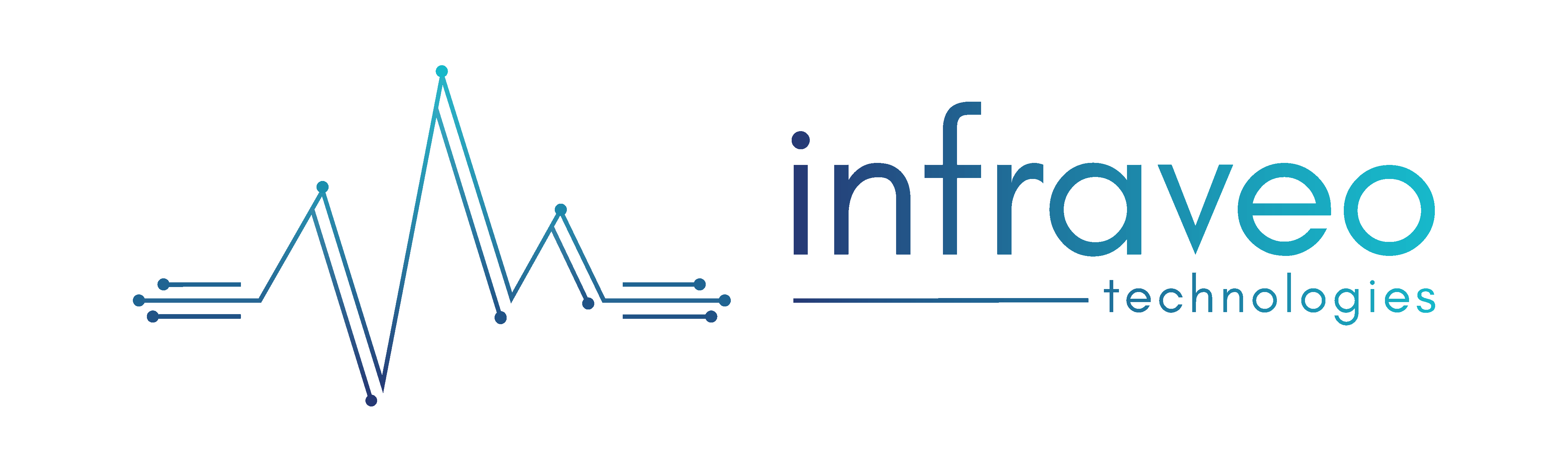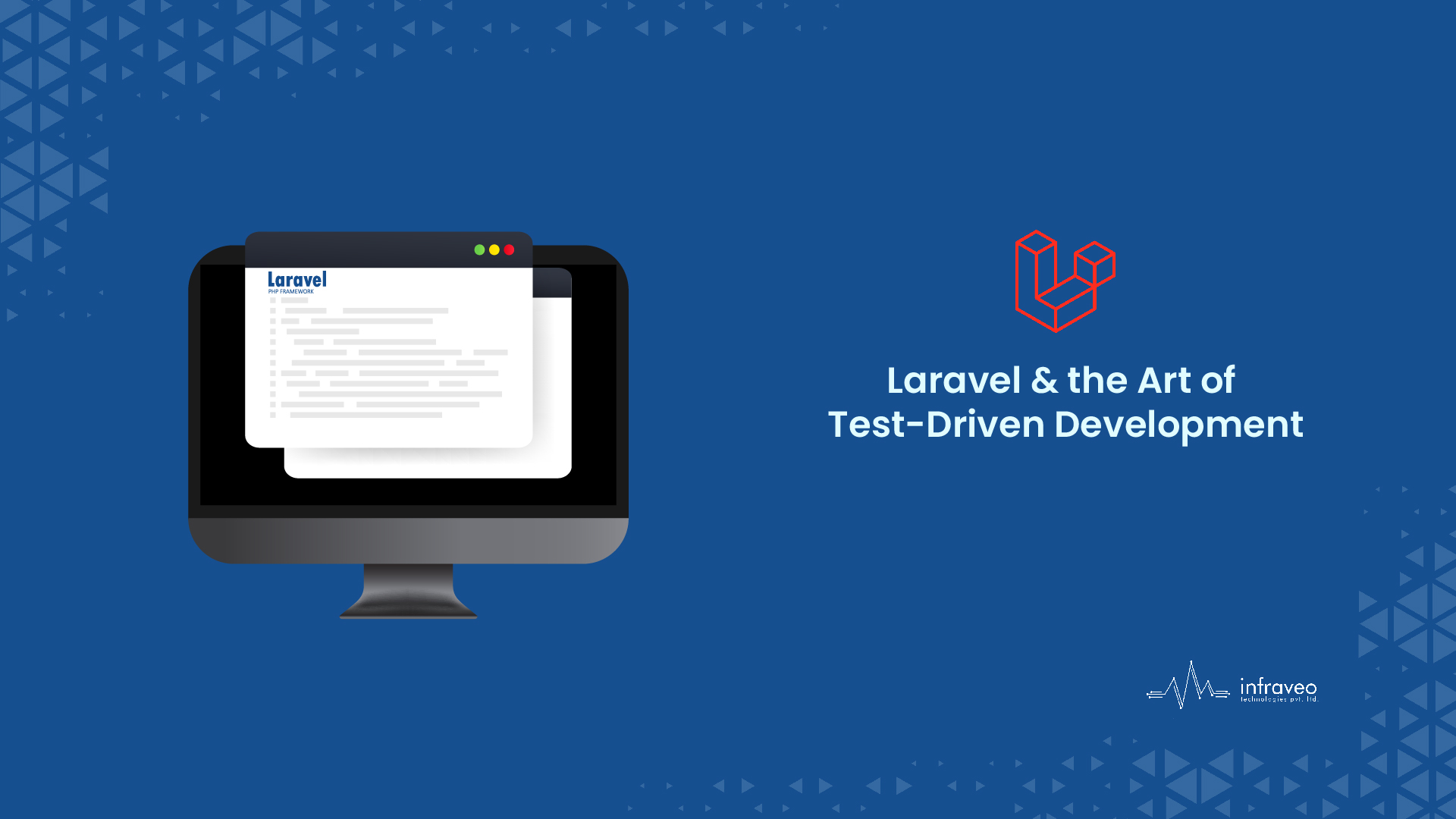Introduction
Laravel is a popular PHP framework for building web applications. It’s ideal for developers who want to create complex and scalable applications using the latest and greatest technologies.
Laravel makes it easy to build large-scale web applications in a short time by providing an intuitive, flexible, and expressive language for crafting your application’s business logic and user interfaces. Laravel provides built-in support for developing clean, well-tested code with minimal effort required from developers.
It is a web application framework with expressive, elegant syntax. We’ve already laid the foundation — freeing you to create without sweating the small things. Approach embracing the community around the product through open-source contributions as well as contributing bug fixes and documentation updates.
Laravel QuickStart
- Via Laravel Installer
To install Laravel, use Composer to download and install the latest package from the Laravel repository.
composer create–project laravel/laravel your–project–name 4.2.*
First, make sure the
~/.composer/vendor/bin
directory is in your PATH (or C:\%HOMEPATH%\AppData\Roaming\Composer\vendor\bin if working with Windows). Once installed, run laravel new blog to create a fresh directory called blog containing a fresh Laravel installation with all dependencies installed. This method of installation is much faster than installing via Composer.
- Via Composer
The Laravel framework utilizes Composer for installation and dependency management. If you haven’t already, start by installing composer, which is a package manager for PHP projects. {} Once you have composer installed, you can install Laravel by issuing the following command from your terminal:
composer create–project laravel/laravel your–project–name 4.2.*
To install a fresh copy of Laravel in a new your-project-name folder within your current directory.
If you prefer, you can download a copy of the Laravel framework from GitHub manually. Next, run the composer install command in the root of your manually created project directory. This command will download and install the framework’s dependencies.
Permissions – After installation, grant the web server writes permissions to the app/storage directories.
For most Laravel applications, you may use Apache or Nginx to serve them. If you are on PHP 5.4+ and would like to use PHP’s built-in development server, you may use the serve Artisan command:
php artisan serve
- The HTTP-server will listen by default on port 8000, but if that port is already in use or if you wish to serve multiple applications, you might want to specify what port to use. To do this, add the –port argument:
php artisan serve —port=8080
- Directory Structure
After installing the framework, you should familiarize yourself with the directory structure. The app directory contains folders such as views, controllers, and models. Most of your application’s code will reside somewhere in this directory. You may also wish to explore the app/config directory and configuration options that are available to you.
Features Of Laravel
1. Make your web development a seamless and efficient experience –
- Laravel supports multiple back-ends for session and cache storage. You can choose from Redis, Memcached, MongoDB or APC (a garbage collection engine) as your session store. And if that’s not enough? Laravel also offers a built-in HTTP cache system with support for Varnish Cache, Nginx Cache and Apache Memcached.
- Expressive, intuitive database ORM
Laravel’s database layer is completely isolated from the rest of the framework, allowing you to use it with any database backend. It provides a simple ActiveRecord implementation and a powerful query builder, allowing you to write beautiful and maintainable SQL.
2. Laravel’s ORM also gives you access to Eloquent models that can be used in any PHP application.
- Database agnostic schema migrations
- Migrations are used to create and modify your database schema.
- They can be used to create, update, or delete tables, columns, indexes, and foreign keys.
Migrations also provide a way to add new columns without modifying existing ones. This allows you to modify one table at a time instead of having to update all of them at once when you want to add a new column or change an existing one’s data type (for example from string into text).
3. Laravel comes with many fast, secure and preconfigured mailers. These are:
- Mandrill – A service that allows you to send transactional emails. It’s free for up to 2 million emails per month with no limits on the number of recipients or subject lines. You can also use Mandrill with Stripe for ecommerce transactions and other services like PayPal and Amazon Pay.
- SendGrid – This allows you to send transactional emails with all the features you need in one place: testing, analytics, autoresponders, segmentation, and more! Plus, it integrates with the most popular third-party services such as MailChimp (the largest email marketing platform) or ConvertKit (a lead generation platform).
- SparkPost – An open-source alternative to Mailchimp; they offer similar features but without an annual fee so it’s a great choice if you’re looking for something cheaper than what Laravel offers out-of-the-box
4.Realtime event broadcasting
Events are a great way to decouple different parts of your application. They can be used to trigger other actions, like sending an email, or placing an order on a website. Events are sent to all listeners, who then do something with the data received from them (such as updating a database record).
They are easily customizable and can be triggered by anything: users clicking buttons on a page; getting new information from an API endpoint, or even just passing some data through HTTP requests!
Conclusion
Laravel is built on top of the Symfony framework, but it’s not just another clone. It’s a fully-featured, modern PHP framework that will help you build your apps with ease. Whether you’re building a simple blog or an enterprise-level application, Laravel has something for everyone.