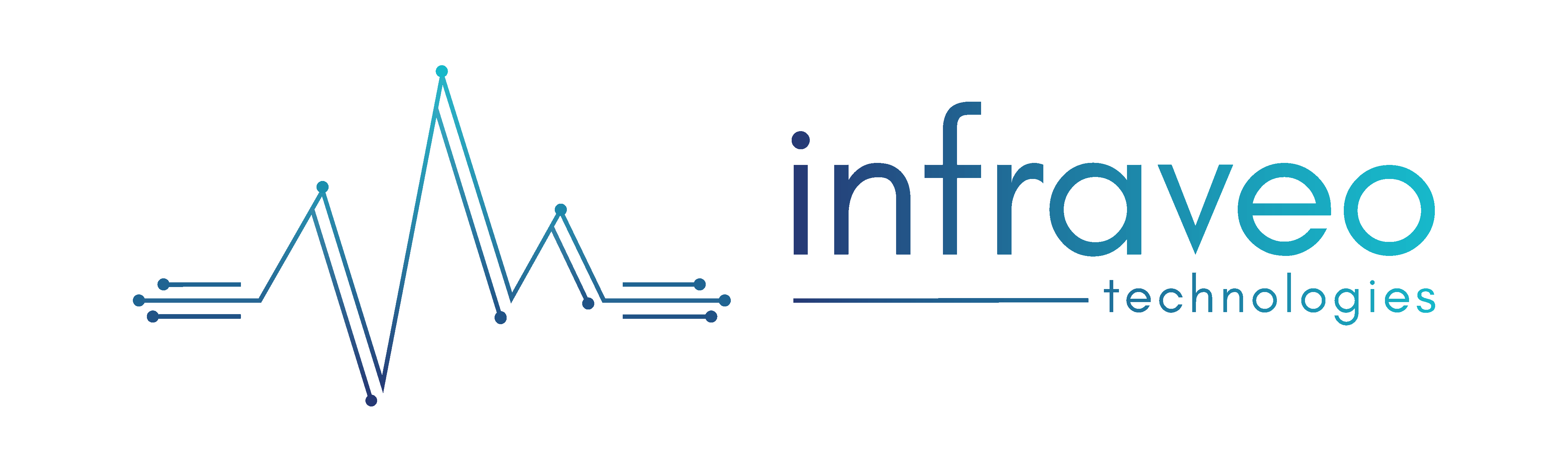Introduction
A 404-error code can appear on websites. It implies that a link is broken or does not link perfectly valid website page. All website owners oppose this because it can disturb a user’s online experience. If a user tries to open a file that either does not exist or has not been found by the computer system, a 404-error page appears. When this occurs, the user may receive an email, text message, or even a pop-up displays similar to the one in this screenshot. Since you cannot stop things from happening, there is not much you can do about it. All you need to do is be aware of certain potential scenarios so that you can take the appropriate action.
What is 404 Error?
Websites may have 404 error codes. It suggests that a link is broken or that it does not go to a perfectly valid website page. There are many reasons for this, such as poor site coding, but most frequently it is due to a mistyped URL (Uniform Resource Locator) or a mistake in the file that hosts the site.
Here is an example of a 404 error:

2 ways to create a custom 404 error in WordPress page
1) The Beaver Page Builder:
One of the most widely used page builder plugins for WordPress is Beaver Builder. A free version and premium options with a better user experience and more advanced features are available for professional users of the Beaver Builder page builder. As part of its free edition, Beaver Builder also provides a few helpful tools, such as Beaver Themer, which enables users to customize any theme.
2) The 404-Page Plugin:
This page helps in the creation of a stylish custom WordPress 404 page. This plugin is well-known among users since it helps to retain website visitors on the page. This plugin has over 100,000 active installations due to its high popularity and lack of cost. Following the creation of that page, users may test their own 404 page to see a preview of it. Anyone can also update that page; simply click “Edit Page” to go to it. With “Advanced options,” which allows features like delivering 410 Errors for website pages that are no longer visible.
How to fix the 404 error
1) Verify the URL for errors:
If a website is not showing up, make sure that you have the URL right. Make sure that it does not contain any special symbols or characters such as forward slashes or hyphens. A missing character in a web address happens when the character comes between a slash (/) or hyphen (-).
2) Clear the browser cache and cookies:
If the 404-error page is only visible from a certain computer, this fix will work like magic. In these situations, consider clearing the browser’s cache and all this site’s cookies before trying again.
3) Reload the page:
Refreshing the website can sometimes resolve a 404 problem. This is helpful if the error page has not been updated recently and you want to check for any updates.
4) Contact the Website Directly:
A helpful following element in resolving the issue would be to contact the website directly. The contact information is located on the website’s home page. Users should be able to be informed if the page has been completely deleted.
5) Use the website’s Search Engine:
To discover the page you are searching for, users may also use the website’s search tool by entering one or more keywords.
Conclusion
An effective 404 page can help the company to keep visitors from leaving the website and will encourage users to look around further. Additionally, keep note of the 404 errors on any website and set up redirects if necessary to get visitors to their target page. An excellent custom 404 page turns a dead end into a doorway that encourages visitors to enter and stay.